The Coming Google Analytics Apocalypse
Are you ready for Google Analytics 4?
Hello friends,
It’s been two weeks since I last worked, and I’ve been spending the requisite time reflecting on what’s next and even more time on self-education. You see, before the world knew me as a community builder, I was a multi-tool marketer. I had lots of skills my colleagues and teammates relied on, but I did a lousy job of “certifying” those skills beyond those who knew me. No more!
In the last two weeks, I’ve been certified for HubSpot Inbound and SEO, Six Sigma, basics, Techsmith Camtasia and Google Analytics. I have a lot more to certify over the coming weeks. Why am I telling you this? Consider taking advantage of certifications when you have a chance. Not only is it good to formalize what you know, but it may also benefit you if you need to find a new job where an employer wants your ability validated by a third party.
Now onto a warning for all my community friends and builders….
The Coming Google Analytics Apocalypse
One of the things I mentioned above is my certification in Google Analytics, more specifically, Google Analytics 4. There is a coming analytics apocalypse on July 1st, 2023, and more non-data nerds should be talking about it.
If your website or community only has the old Google Analytics (GA) installed, as of July 2023, it will stop working. How do you know what the old GA installed looks like? If you search your view source, you see UA-xxxxx in your Google Analytics code. That's you. Or the script file is ga.js or analytics.js …. Or anything installed before October 14th, 2020, you need to take action. The default Google Analytics code changed after that date. If you're unsure, ask your team.
Now here's the thing, unless your analytics person paid attention to the emails from Google and installed GA4 on your community, you will stop getting any tracking data as of July 1 st, 2023. You can run both during this transition period, but you must do it now. Don't wait.
Why? GA4 data starts collecting data the moment you install it. It can't go back, and it can't import the old Google analytics data. Another reason to do it now? It measures things differently. The old GA looked at user sessions, and the new GA measures user events. Not to get Uber technical on you, but it's a new way of doing things, which means the old ways are incompatible. It also means results may vary then what you had in the past, so now is the time to compare while both are live.
Why was this change even made? Overall this makes Google better able to measure things across devices, offer webmasters better privacy options and, for analysts, better predictive abilities.
However, if your team has not enabled it, your site will stop gathering data, and you will fly blind. It's also not a trivial change. Many analytics professionals are grappling with having to rewrite custom code and even how past conversions will be tracked in the future. It's a small ask, and it's also something you want to do before July.
Also, your "old" Google Universal Analytics reporting data will become inaccessible at a date yet to be determined. So make sure to download any critical data. As I said, it's a significant analytics event, and some analysts have called for Google to delay it further. However, considering a two year grace, I'm not sure they want to delay it any more.
They have no choice but to force the issue if they want people to make the change. It's clear most are dragging their feet. There is a scary stat floating around using data from builtwith.com that less than 20 % of websites are ready. Only 8.7 million known websites have installed GA4, and 54 million are using Universal Analytics. Using data from builtwith.com has limitations, but it's the only independent data we have to see a significant issue incoming. Most companies are either waiting until the last minute or oblivious.
So what can you do?
Here is a handy guide from Google outlining what's happening and when. Also check out their Community for tips. It' also has a great example of how to handle a change like this by putting those resources up front.
I recommend you read up on it and ensure your online community is prepared for this switch. Many companies will be in for a rude awakening - but hopefully, I've given you enough time to be ready.
These courses are handy and free if you're looking to get even more in-depth knowledge about GA4.
This is a new interface and approach, even if you knew the old Google Analytics well. It took me some time to adapt, so I would make sure to get on it sooner rather than later.
Also, for the sake of measuring your community activities and the impact of your own work, make the switch immediately.
So these are the key questions:
Has your organization deployed GA4? (So your new reports will be filled with historical data before you need it)
Are you still capturing with your old Google analytics? ( you can run both at once, and it's recommended so you can compare and prep the new version)
Have you set up new and proper conversion events to track success in GA 4 ( there is time now to compare old to new to see if they match or working as intended)
Is the new GA4 code installed in your community platform? (don't assume your IT has added it. Your vendor won't do it for you, either. you need to check the code on your main website/blog should be the same on your community)
Have we enabled new features? What else can we measure? (Google isn't changing for its good looks, as your data analysts about other data that could be unlocked for you. For example, you can tie in used-id across your company's digital experience)
I hope this newsletter helped get you going the right way. Measuring the impact of your work is essential - and this change could have a negative effect if not addressed immediately by your organization.
Thanks for reading this edition of my newsletter and sharing it with your friends! Here's to your continued success!
Adrian

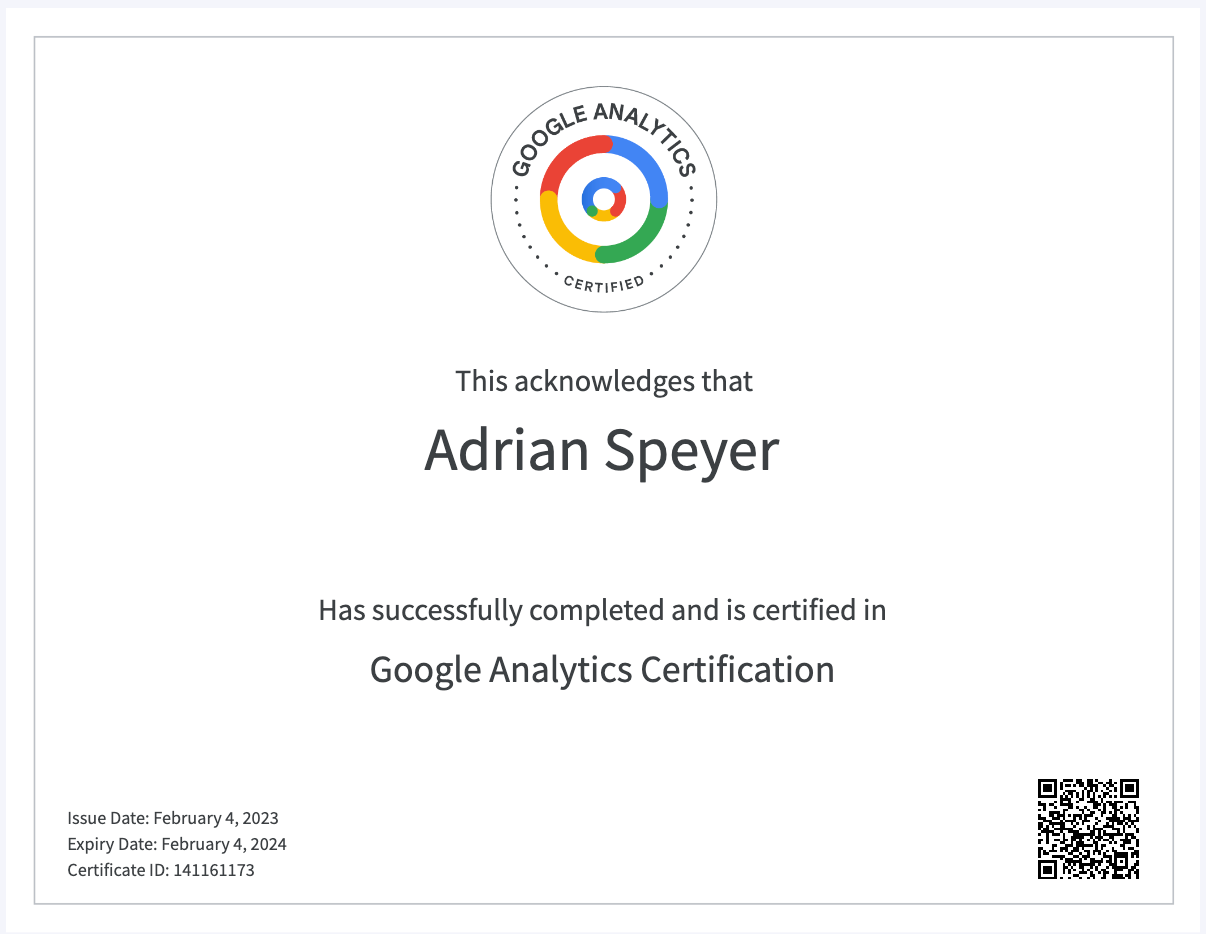

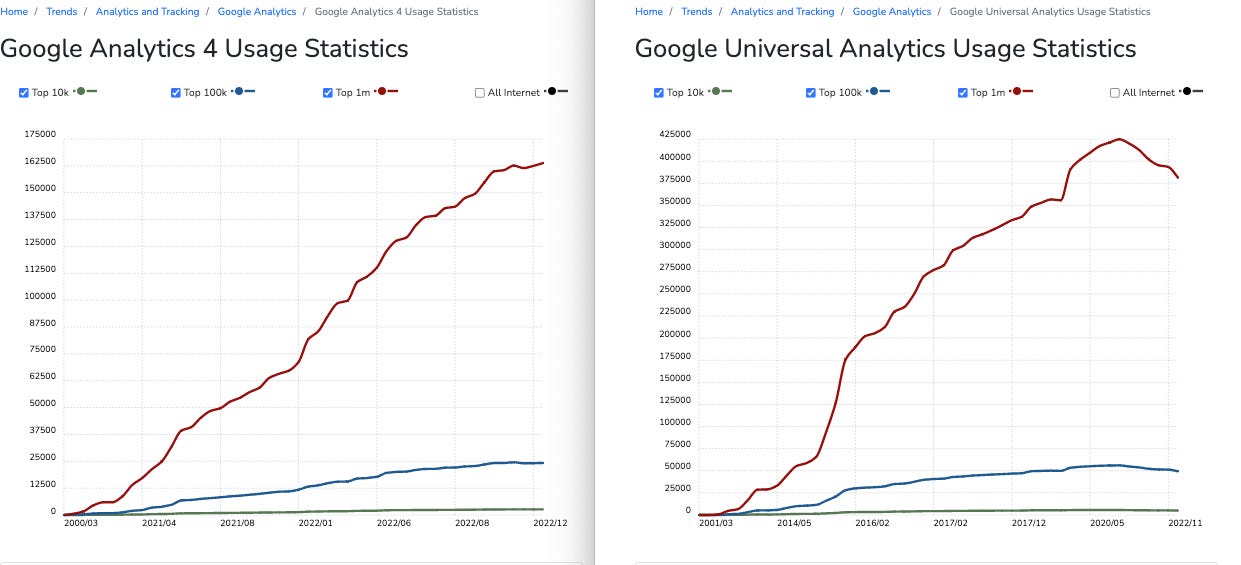

Really interesting and kind of scary. We won't be moving to GA4 but to Amplittude. Any thoughts on that? Never used amplitude before